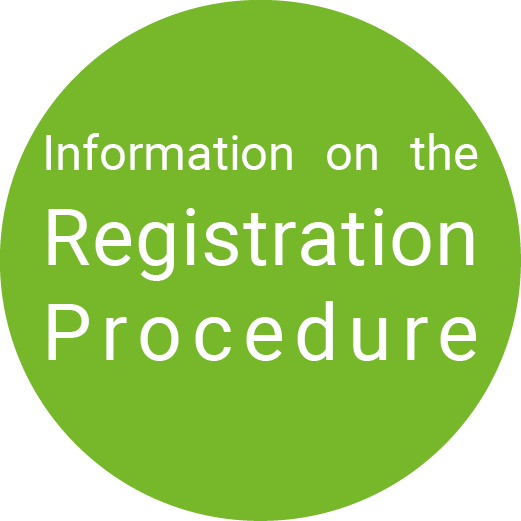Registration period lottery:
11.10.24 (12 noon) –
15.10.24 (12 noon)

If places are available – registration possible until: 01.11.24 08:00 UHR
Throughout the last few years, git has established itself as the de facto standard for version control. It’s being used in many fields beyond just computer science and has become a requirement for many jobs. Git enables easy collaboration on projects and allows traveling through time, to better understand and potentially revert changes if the need arises.
In this workshop participants will familiarize themselves with the basics of git and will learn to tips, tricks and best practices for using git using practical tasks and examples. The following topics (among others) will be covered:
– Installation and configuration of git
– Benefits of using version control
– Using git via command line and graphical user interfaces
– Tracking local changes in git
– Collaborating via git and GitHub
Learning Goals:
Students will…
– know the benefits of using version control for collaboration, robustness and reproducibility of projects
– are aware of the benefits and limitations of git as a version control system
– know the most important terminologies, commandoes and concepts around git including commits, branches, merging, remotes, pulling, pushing
– are able to effectively use git for local version control as well as online collaboration
– are able to resolve file-conflicts when collaborating via git and can resolve and anticipate them on their own
Expectations / Preparation:
Students are expected to…
– bring their own laptops to the workshop to take part in the interactive tasks
– install git, sourcetree and visual studio code on their machines ahead of time (if problems are encountered, we’ll resolve them at the beginning of the workshop, but please try to install all)
Link Git: https://git-scm.com/book/en/v2/Getting-Started-Installing-Git
Link Sourcetree: https://www.sourcetreeapp.com/
Link Visual Studio Code: https://code.visualstudio.com/
- create an account at GitHub
Link: https://github.com/ - Set up authentication with GitHub
Link to a guide for setup via SSH:
https://malikaihle.github.io/Introduction-RStudio-Git-GitHub/SSH.html
If you encounter errors here, this is perfectly fine and we’ll address them during the course.
Work Load:
1 ECTS
02.11.2024 09:00 Uhr – 02.11.2024 18:00 Uhr (30.28 Seminarraum 4 (R004))